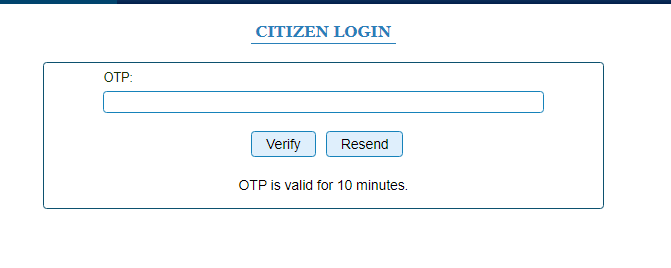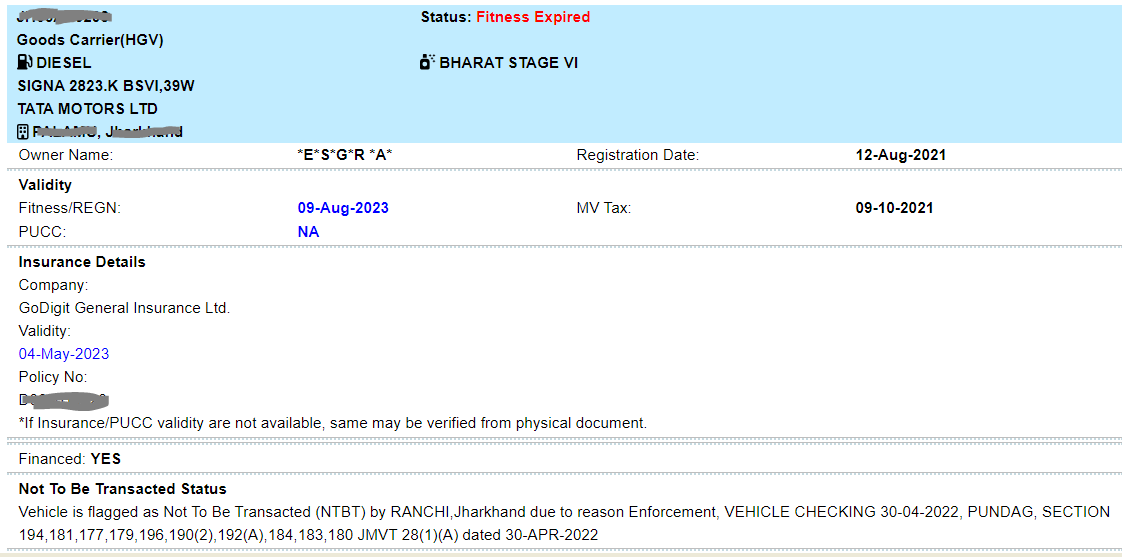Vahan Blacklist Check
- Blacklist Reason
- Blacklist Record
- Vehicle Summary
We are searching for
--
Please wait. This should take only a few seconds.

A vehicle may be blacklisted for various reasons, typically related to illegal activities, fraudulent practices, or violations of laws and regulations. Some common reasons for a vehicle to be blacklisted include:
Theft: If a vehicle is reported stolen, its details are entered into the blacklist database to aid in its recovery and prevent illegal transactions.
Fraudulent Activities: Vehicles involved in fraudulent activities, such as forging registration documents or insurance fraud, may be blacklisted to prevent further misuse.
Unpaid Dues: Vehicles with outstanding fines or dues, such as unpaid traffic challans or taxes, may be blacklisted until the dues are settled.
Criminal Activities: Vehicles used in the commission of crimes, such as smuggling, trafficking, or transporting illegal goods, may be blacklisted to aid law enforcement efforts.
Safety and Compliance Issues: Vehicles found to be non-compliant with safety standards or regulations may be blacklisted until the necessary repairs or modifications are made to bring them into compliance.
Court Orders: In some cases, vehicles may be blacklisted based on court orders or legal proceedings related to criminal or civil matters.
Blacklisting a vehicle serves to protect public safety, prevent criminal activities, and ensure compliance with laws and regulations governing vehicle ownership and operation.

To remove a vehicle from the blacklist in India, you typically need to follow certain procedures depending on the reason for its blacklisting. Here's a general outline of steps that may be involved:
Resolve the Issue: Identify the reason why the vehicle was blacklisted. This could be due to theft, unpaid dues, fraudulent activities, or other reasons.
Provide Documentation: Gather all necessary documents to support your case. For example:
Contact Authorities: Reach out to the appropriate authorities responsible for managing the blacklist database. This could include local law enforcement agencies, the Regional Transport Office (RTO), or other government agencies.
Submit Request: Submit a formal request to have the vehicle removed from the blacklist. Provide all necessary documentation and information to support your request.
Follow Up: Follow up with the authorities to ensure that your request is being processed and to provide any additional information or clarification if needed.
Verification and Approval: Authorities will verify the information provided and assess whether the vehicle meets the criteria for removal from the blacklist. Once approved, the vehicle will be removed from the blacklist database.
Confirmation: Upon successful removal from the blacklist, you should receive confirmation from the authorities. Ensure that you have all necessary documentation to prove that the vehicle is no longer blacklisted.
It's essential to comply with all legal requirements and procedures when requesting the removal of a vehicle from the blacklist. Depending on the specific circumstances, the process and requirements may vary, so it's advisable to consult with the relevant authorities for guidance.

To check the blacklist status of a vehicle using its plate number in India, you can follow these steps:
Visit the Official Website: Go to the official website of the Ministry of Road Transport and Highways (MoRTH) or the respective State Transport Department's website. These websites often provide online services for vehicle-related inquiries.
Access the Vahan Portal: Look for the section related to vehicle services or Vahan portal on the website. This portal is used for various vehicle-related services, including checking vehicle details and status.
Enter Plate Number: Navigate to the section for checking the vehicle's status or details. You may find an option to enter the vehicle's registration number or plate number. Enter the plate number of the vehicle you want to check.
It's important to use official and reliable channels when checking the blacklist status of a vehicle to ensure accuracy and authenticity of the information provided.